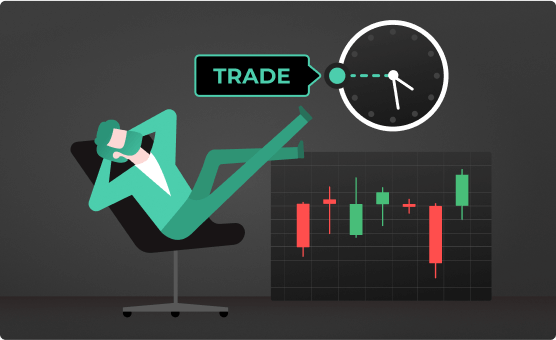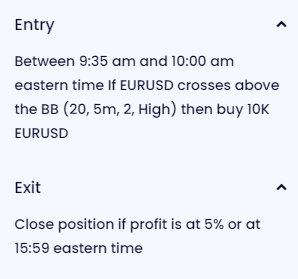Timing is everything- especially when we are talking about trading, right?
Some hours (or even minutes) within the trading day have unique characteristics; high/low volume, distinctive volatility, or specific times where traders are looking to get rid of their holdings for the day. But while the markets around the globe keep moving around the clock, how can one take advantage of timing opportunities without starring at the screen 24/7, waiting for the right moment to act?
If you feel like you’re missing out on opportunities too often due to wrong timing, the next video is right for you.
Let me show you an easy, smart and efficient solution to automatically time your trades in advance.
Timing your trades with Capitalise.ai – how does it work?
Capitalise.ai enables you to time your entry & exit in a way that only if a certain event happens at a certain time your orders will be triggered. No coding or techy knowledge is needed, only plain English. You can build trading bots based on a variety of tech indicators, patterns, news events and set the right timing for them to trigger.
Common timing scenarios
- Between or except-between specific hours: Some traders prefer to avoid trading during times of high volume trading. They may prefer to execute orders (solely) in the middle of the day. To limit which hours trades execute, before or after setting the conditions, choose “between” from the wizard suggestions and set the desired trading time. Or, vice versa, if you wish to avoid specific hours, set the times for the strategy not to trigger. For example, if you want the strategy to run for 24 hours (typically Crypto guys), except for the boring, low volatility, late-night hours- choose the “except between” suggestion, and write 00:00 – 09:00 EST (NYSE hours)- before or after you set the conditions.
- Before or after a specific time:
Trading days are usually starting loud. If the opening frenzy may disrupt your easy-going, solid strategy, set the entry condition to trigger a few hours after the market opens. Choose “after” at the beginning, or the end of the entry strategy, and determine the time at which the strategy will start to trigger afterward.
The most common function of the “before” condition is closing all the open positions right before the trading day ends. We will now see two ways to achieve that. The first one, using the “before” condition, is by setting the exit strategy to close the position “before” 15:59 (or 03:59 PM) EST*. - At a specific minute:
The third, and last, timing condition is “at”. Just define a specific minute when or if the conditions are met that the strategy (entry or exit)triggers. For example, writing “close position at 03:59 EST” would be one way to close by the end of the trading day. This also applies for opening a position, in every minute within the trading day. For example: “Buy 10 MSFT at 12:00 EST”. The strategy triggers at this specific time if the “at” condition is the only one. Otherwise, the strategy triggers only if the other conditions in this strategy will be met at this specific minute.When to use which?
When in doubt about when to use which timing conditions, think about the other conditions in the strategy. While placing timing conditions with other conditions in the same strategy, timing conditions apply for all the conditions included. The timing wouldn’t just apply to just the buy and sell. For example, if you are waiting for RSI>80, and set the timing condition “before 13:00 and after 15:00 EST”, the strategy will trigger only if RSI will be greater than 80 anytime in these time frames. On the other hand, if the strategy is “Buy 10 MSFT if RSI>80 at 15:00 EST”, the strategy will trigger at 15:00 EST only if the RSI is indeed greater than 80, at 15:00 precisely.
Note: pay special attention to holidays and special days when the exchange closes earlier than usual.
Trade on any timezone
Automate the timing of your trades with Capitalise.ai
With Capitalise.ai you can test and automate any trading scenario. Just enter your trade with Everyday English using our simple & intuitive interface. Capitalise.ai requires no technical expertise or coding knowledge.
Simply type in your trading strategy in everyday English and Capitalise.ai will monitor the markets 24/7 for you. Once your entry conditions match market conditions your trading orders automatically transmit instructions for your trading account to execute.