How To Subscribe To Capitalise.ai Via InteractiveBrokers_
In order to use Capitalise.ai for free via interactive brokers, you need to add the service to your research subscription via your client portal.
In this process you will create your login password for Capitalise.ai. Once you get the confirmation email (might take up to 24 hours) you will be able to login to Capitalise.ai
Step 2
On the top navigation bar, open ‘My Investment Account’ menu and select ‘settings’
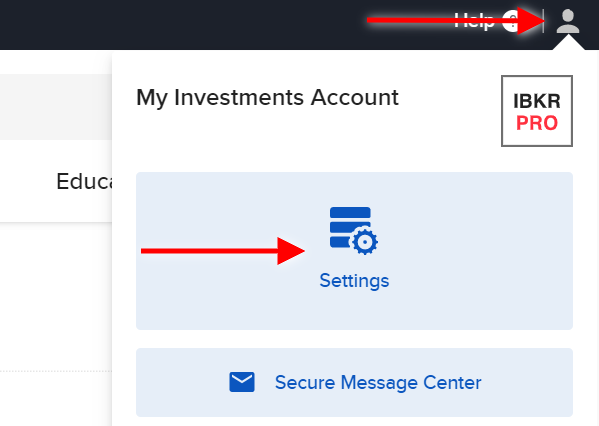
Step 3
Under ‘Trading Platform’ Select ‘Research Subscriptions’
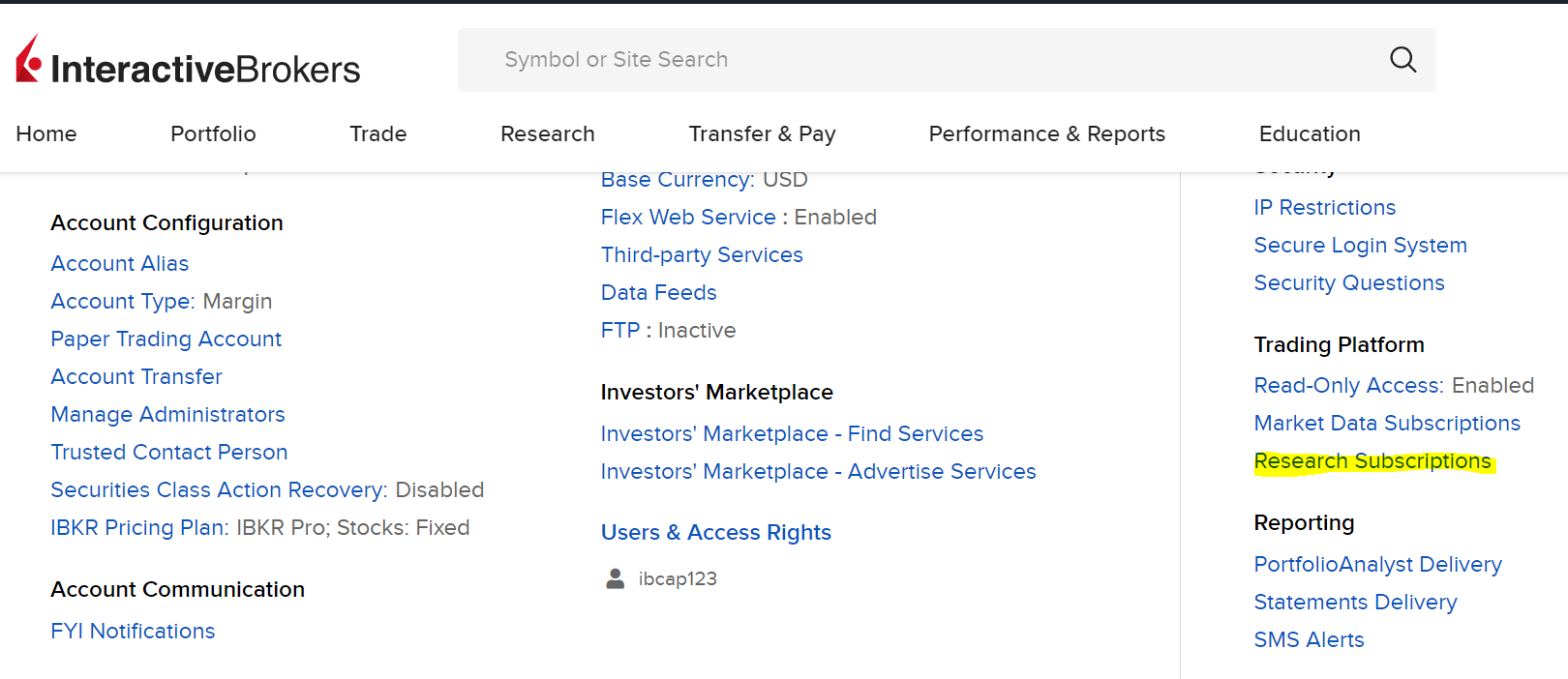
Step 4
Find ‘Capitalise.ai’ (Ctrl + F and ‘Capitalise.ai’) and click on it
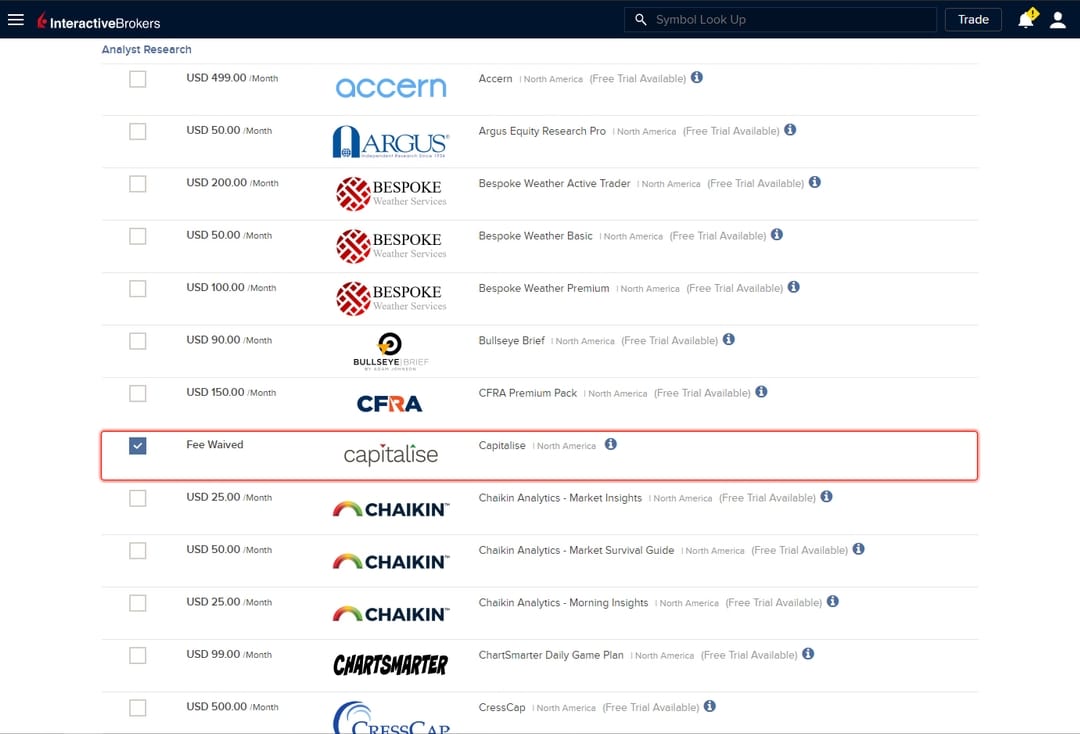
Step 5
Tick the box ‘Fee waived’ and click continue
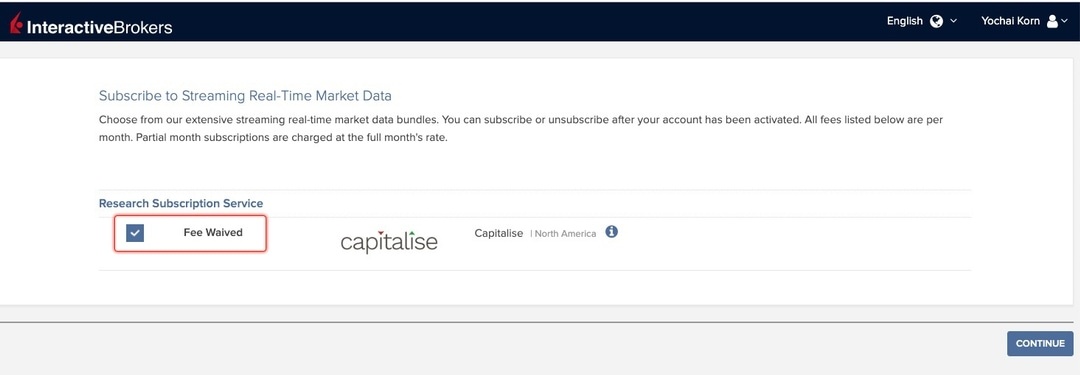
Step 6
Review your subscription details and click continue
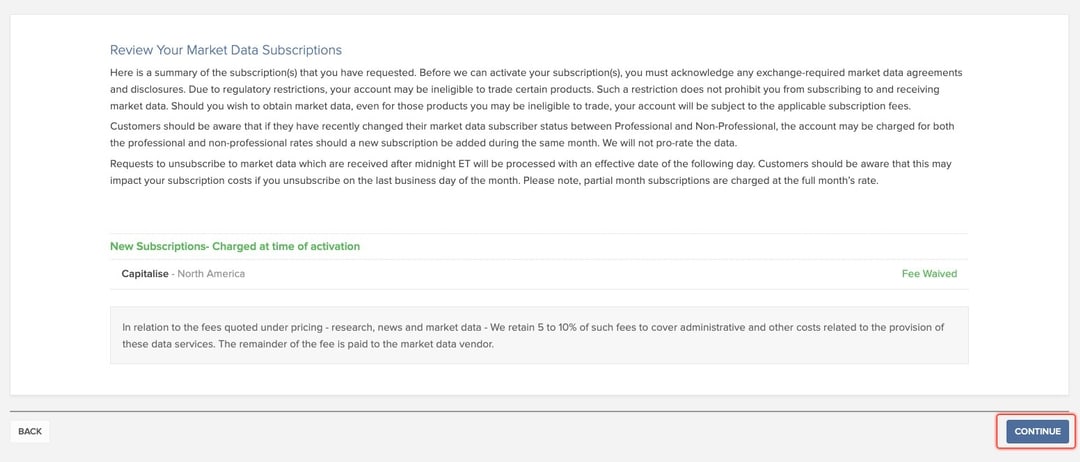
Step 7
Set up your Capitalise.ai Password by clicking Configure under ‘Third Party Research Logins’
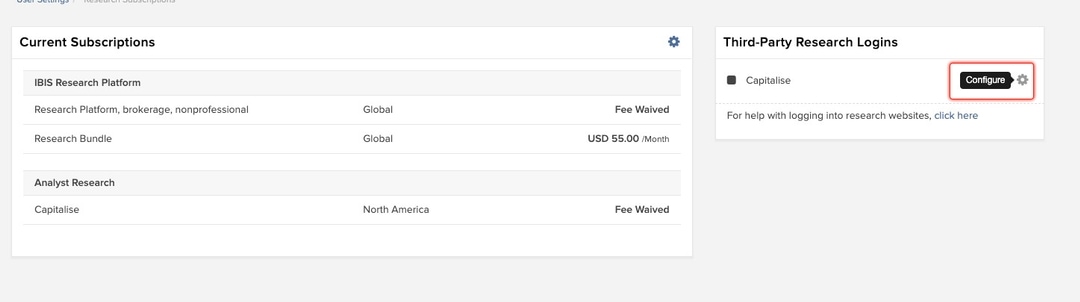
Step 8
This will open a screen where you can set your password for your Capitalise.ai Account
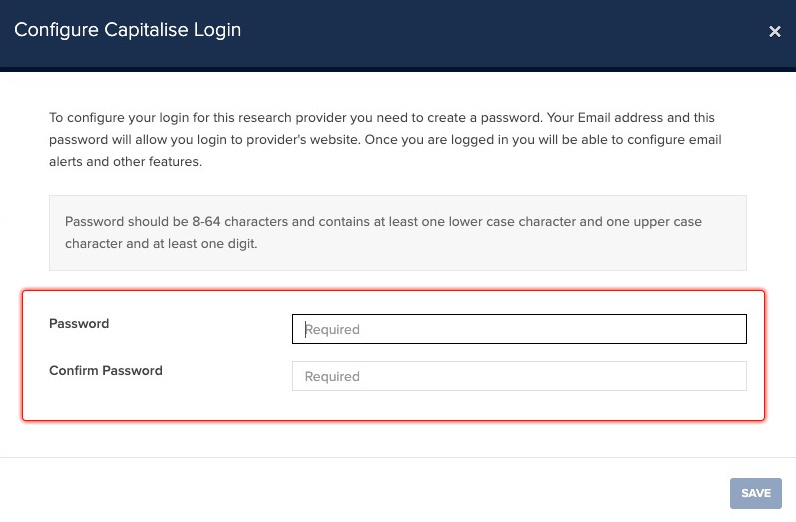
Step 9
Wait for the account activation confirmation email (might take up to 24 hours)
Step 10
Login to interactivebrokers.capitalise.ai and start automating your trades
Resources
Company
Social
Bear in mind that all of the examples you see on this website are just that — examples. Really, they're just here to show you how our platform works. So, don't take them as advice, instruction, or guidance. The examples presented on this website, are only to be regarded as a technical demonstration when used with the trading system. Accordingly, these examples should not be in any way construed as recommending any type of trading strategy and they do not constitute any form of advice as the advisability of investing by the use of any trading strategy. Any Investor who uses the trading strategy must build a trading strategy on the basis of independent testing and according to his / her specific requirements and needs.
